Why your digital photos might die before your grandkids see them
Keith WagstaffNBC NewsJan. 2, 2015 at 9:07 AM ET
My great-grandfather was Popeye. I discovered that from old photographs my father found in his childhood home.
They were stored with a newspaper article from 1938 describing how Jonathan Wagstaff was inspired to become a Popeye impersonator after winning the title of "Homeliest Man in California" at a male bathing beauty contest in Venice Beach.
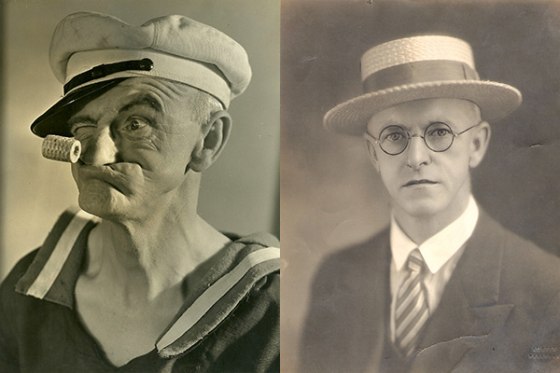
Jonathan Wagstaff, the author's great-grandfather, in Popeye and regular attire.
These days, it's hard to imagine documents like that being stored in a box. The photos might be kept on a hard drive or posted on Facebook. Instead of a printed article, you might save a link to a story online.
The problem? Hard drives can be unreliable and Internet companies sometimes fail — taking your memories with them.
Hard drives, hard times
"The question of, ‘How long does data live on a hard drive?' is a tricky one," Ahmed Amer, an associate professor of computer engineering at Santa Clara University, told TODAY.
Digital family photos should be just fine for a few years. But when you start talking decades — like the 76 years my great-grandfather's photos lasted — things get complicated. Your typical hard drive uses magnets to write information. With older hard drives, that can be a problem.
"Just like a credit card, you don't want to put it next to a magnet, because what you have on the magstripe will be erased," he said.
It's not only magnets that you have to worry about. Heat, a spilled cup of coffee and other environmental factors can degrade the information on a hard drive. Newer hard drives are less susceptible to those factors, according to Ethan Miller, the Symantec presidential chair in storage and security at the University of California, Santa Cruz. In fact, the data on them should be fine for decades. The actual hard drive, however, will probably break before then.
"A hard drive is a physical device," Miller told NBC News. "Things like the lubricant and bearings will degrade over time."
Like a car, it's a good idea to take stored hard drives out for a spin every so often. Stored unused in a closet or attic, the mechanical parts in a hard drive can break down over the course of a year or two. At most, hard drives are built to last around five to seven years, Miller said.
Another option is saving documents on a CD or Blu-ray Disc, preferably in a cool, dry area. (Anyone who has left a favorite CD on their dashboard knows why). But those break down over time as well.
Burning a CD or DVD involves heating up a layer of dye with a laser. As it does with photographs and clothing, dye on a DVD fades, causing those cherished photos to degrade.
"There are plenty of CDs and DVDs that were burned 10 to 15 years ago that are already bad," Miller said.
The tech, it is a-changin'
"A lot of people, when they think of data storage, they think, 'Will it survive?'" Amer said. "That's really just a small part of it."
Hard drives are vulnerable. So are CDs. But even if you carefully store your data on a disc that can withstand time, there is the chance that, in five years, nobody will be able to access that data.
"If I gave you a LaserDisc today and told you there was a lot of cool stuff on it, what would you do?" Miller said.
It was only 20 years ago that people could go to the store and buy a LaserDisc player. These days, you can pretty much only find them on eBay. Floppy discs, VHS tapes and eight-track cartridges are just a few example of other defunct technologies. Chances are that the computer cables you used 15 years ago don't work with hard drives today.
Ultimately, Amer said, rapidly evolving technology could pose a bigger threat to your data than a failing hard drive.
Living on a cloud
For many, a good solution is the cloud. Facebook has a team of professionals ensuring that the servers storing your photos are kept in tip-top shape. Their business depends on it, after all. They are a lot safer there than on DVDs in a box in your closet.
There are a lot of other options for people who want to store their photos online, including Dropbox, Google Drive and Flickr. While disk drives and computer cables might change, it's a good bet that the Internet will be around in 50 years.
That doesn't mean your data is safe. Remember Friendster? Kodak Gallery? Yeah, you aren't getting your photos back from them anytime soon. And transferring information from a dying website to a new one isn't always easy. If you store your photos online, make sure to check those sites often.
Cloud services that charge for online storage are usually a good bet, Miller said, because they can just charge more if costs go up, instead of discontinuing a free product that is no longer profitable.
Doing things the old way
There are some radical solutions that the next generation might use to make sure their memories last hundreds of years. In New Mexico, Norsam Technologies etches data onto nickel plates on a microscopic scale — almost like creating incredibly tiny, dense music records. It's called Rosetta-HD.
It might be cool, but there is no telling whether it will catch on. Right now, technology doesn't have an easy solution for long-term storage. Digitally storing photos is no guarantee that your grandchildren or even your children will be able to look at them.
As for photos of my great-grandfather, my family keeps them on a hard drive, cloud service and in a good, old-fashioned box. Apparently, that is the smart thing to do.
"Going with a diversity of approaches is really the way to go," Miller said. "It sounds really weird as a computer scientist saying this, but if they're photos you really, really want your grandchildren to see, print them out."
Keith Wagstaff writes about technology for NBC News. He previously covered technology for TIME's Techland and wrote about politics as a staff writer at TheWeek.com. You can follow him on Twitter at @kwagstaff and reach him by email at: Keith.Wagstaff@nbcuni.com


No comments:
Post a Comment